Step-by-Step Guide
Step 1: Go to the Games Page
From your AQChess dashboard, navigate to the Games page in the top menu.
Step 2: Click “Import From” and Choose a Platform
Click the Import From button, then select either Chess.com or Lichess from the dropdown.
Step 3: Choose the Year and Month
Select the year and month for the games you want to import. AQChess will automatically fetch all games from that period.
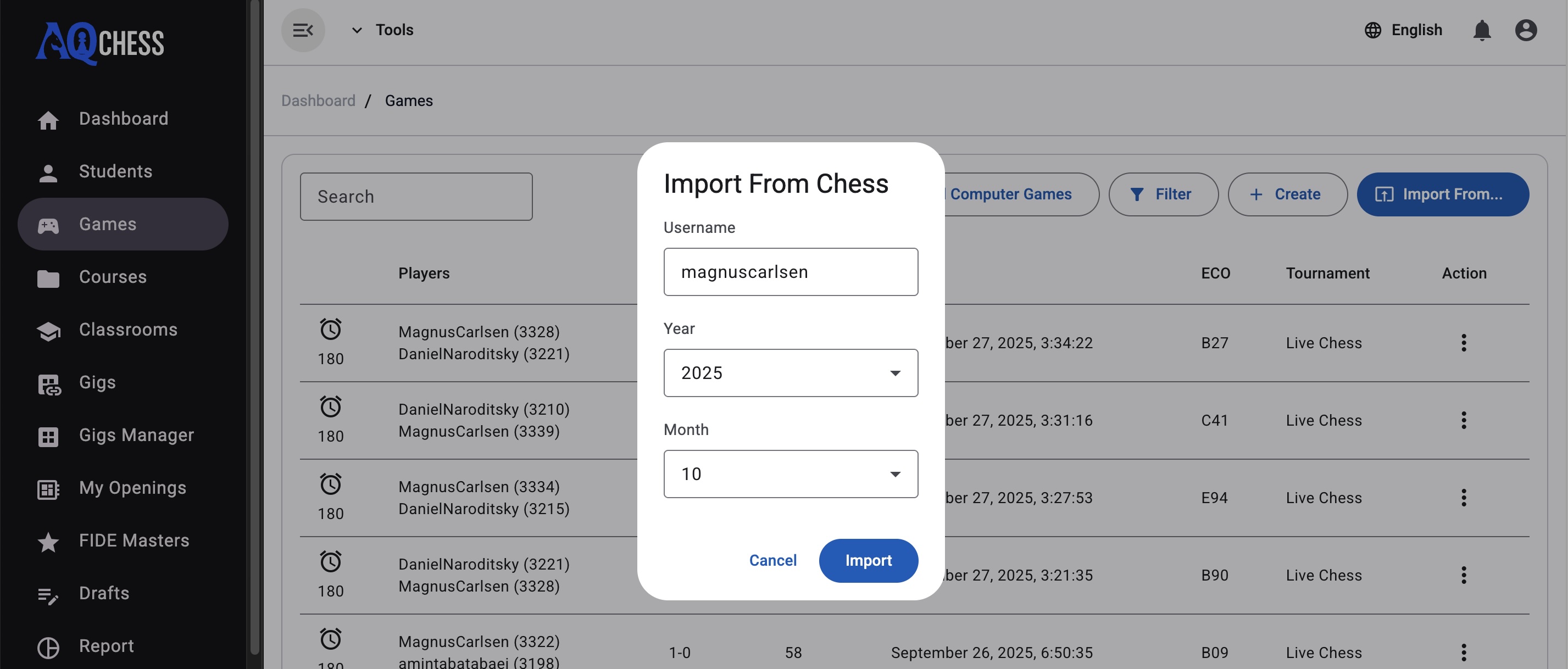

Tip: You can repeat these steps any time to keep your game collection up to date!