Step-by-Step Guide
Step 1: Open the Game You Want to Analyze
Go to the Games page and select the game you want to analyze. You’ll see the game board and move list displayed on the detail page.
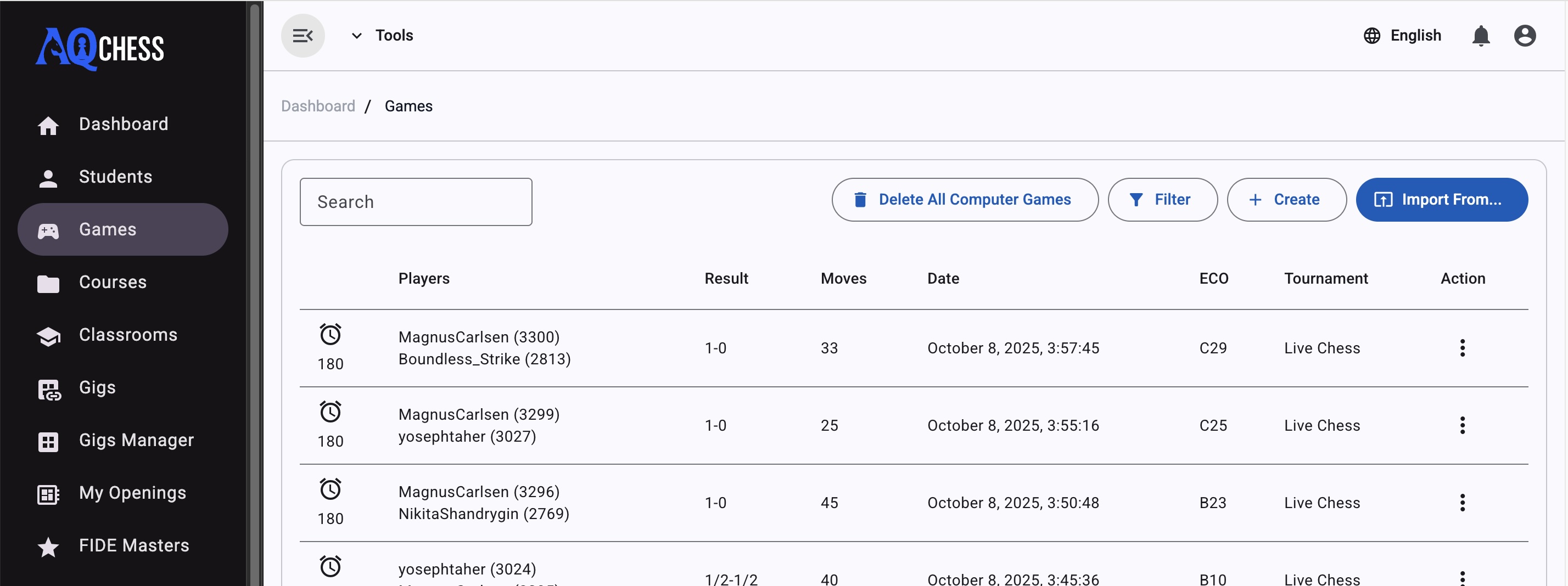
Step 2: Start Full Game Analysis
Click the Start Analyze Full Game button to let the engine evaluate each move. Once the analysis is complete, click Save to store your analyzed results.

Step 3: Create a Training Course and Chapter
Go to the Courses page and create a new course named Training. Then add a new chapter called Tactics.
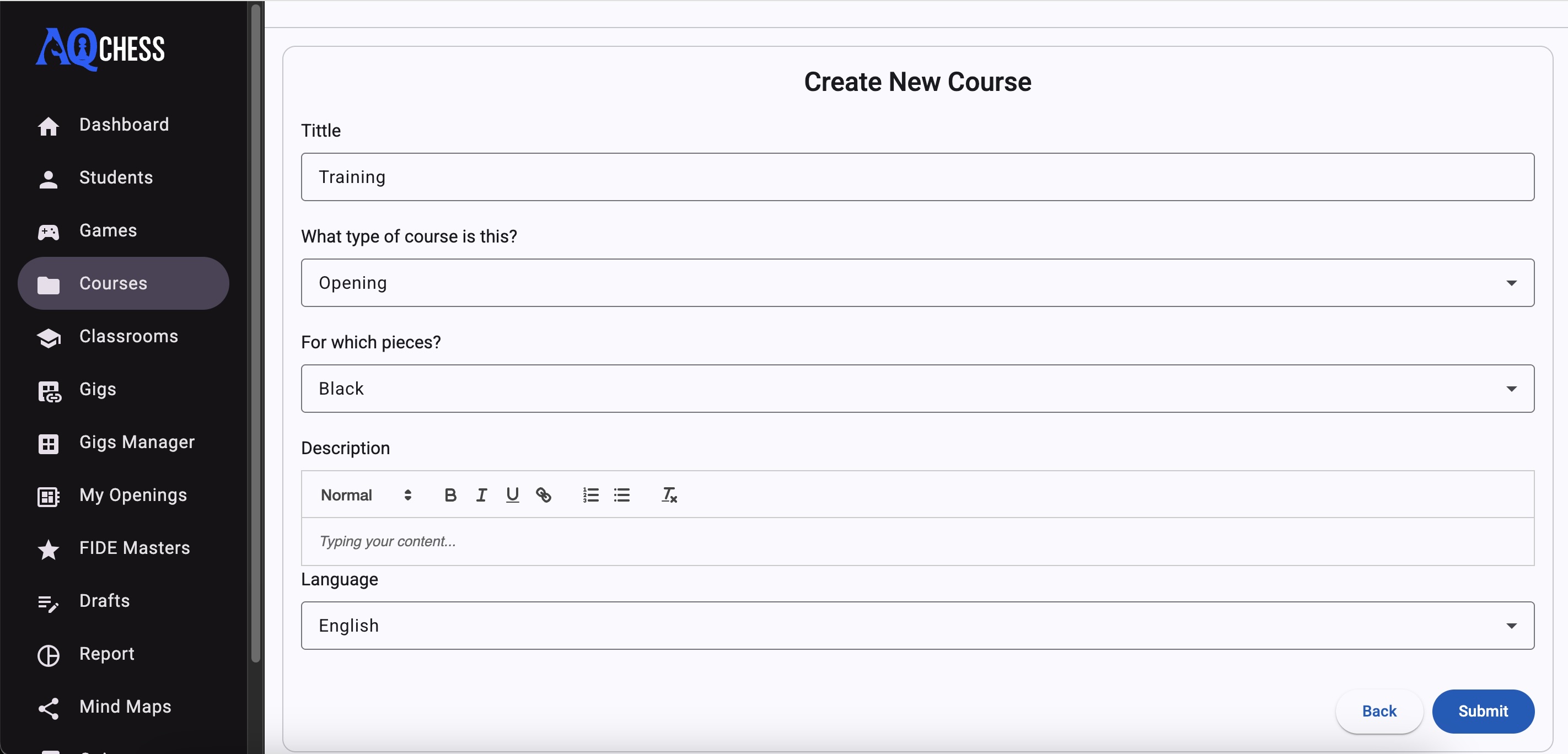

Step 4: Save Key Positions as Puzzles
Return to the Game Detail page. Choose an interesting or mistake position you want to convert into a puzzle, then click Save Variation.
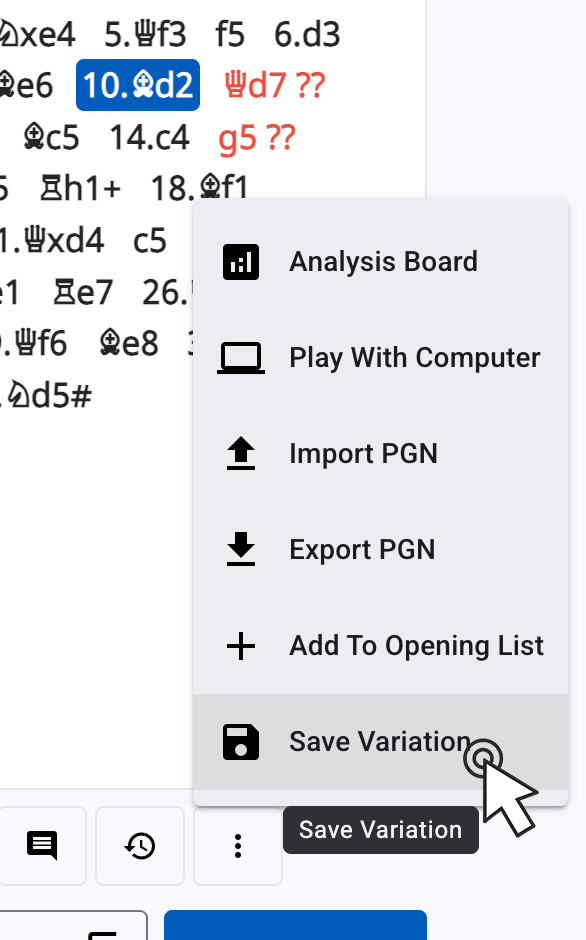

Step 5: Add Notes and Confirm
Check Start from Current Position to begin the puzzle from the exact move you selected. Optionally, write a comment to note the idea or tactic, then click Save. Now you can see it from the course page.

Tip: All saved variations are automatically added to your Tactics chapter — you can practice them anytime or share them with students.