Step-by-Step Guide
Step 1: Create an “Opening” Chapter in Your Training Course
Go to the Courses page and open your Training course. Create a new chapter named Opening. This is where you’ll store your opening variations.
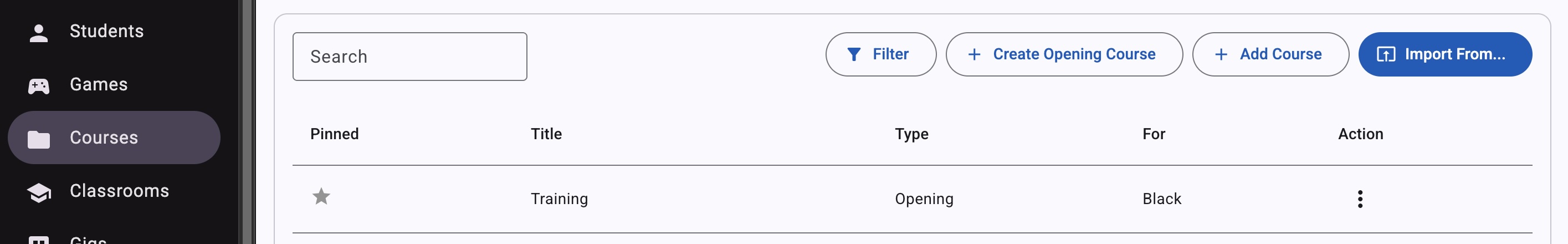
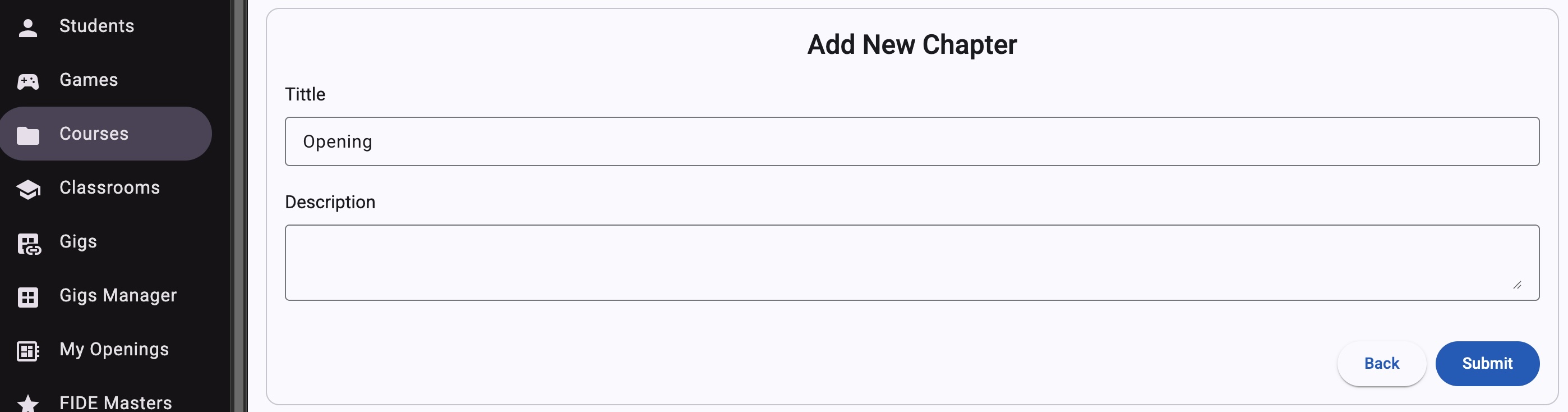
Step 2: Explore the FIDE Masters Page
Visit the FIDE Masters page in AQChess and search for the player you’re interested in. Click their name to open their full profile and game list.

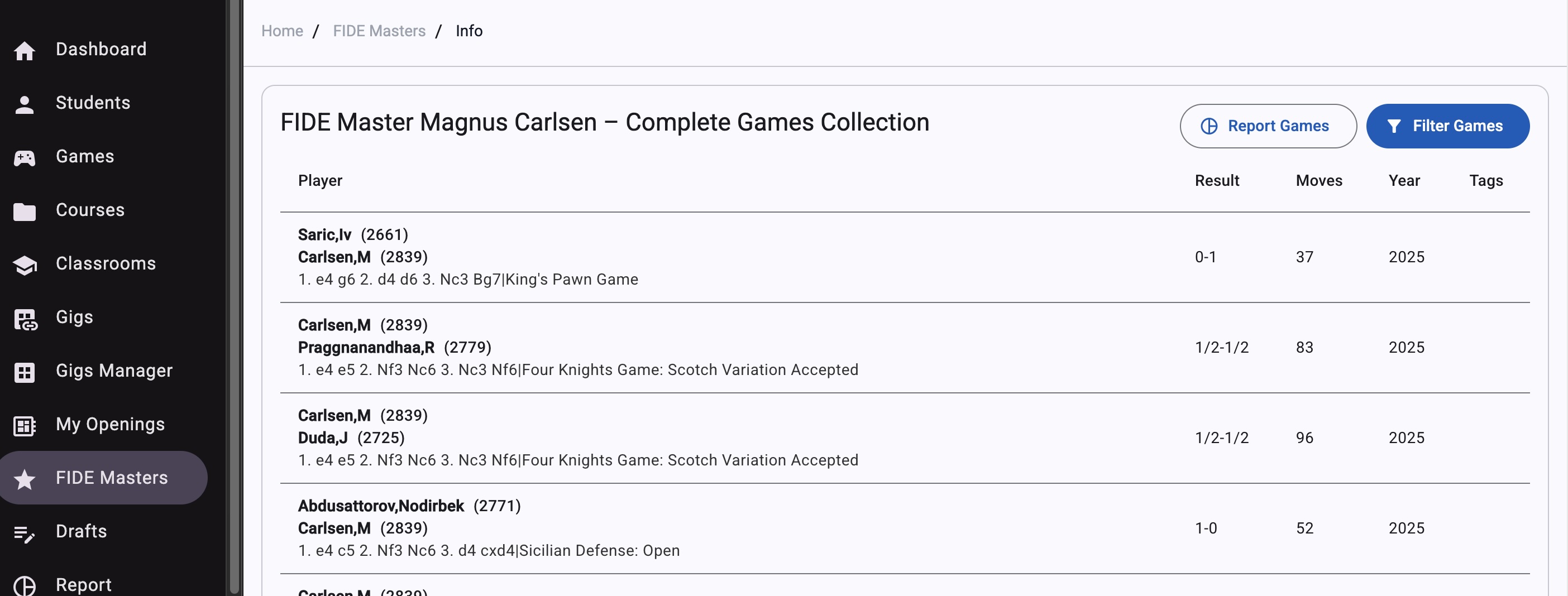
Step 3: Generate a Game Report and Choose an Opening
Click Report Games to view all openings played by that player. Pick the opening you’d like to study (for example, Sicilian Defense: French Variation) and open one of their games for review.
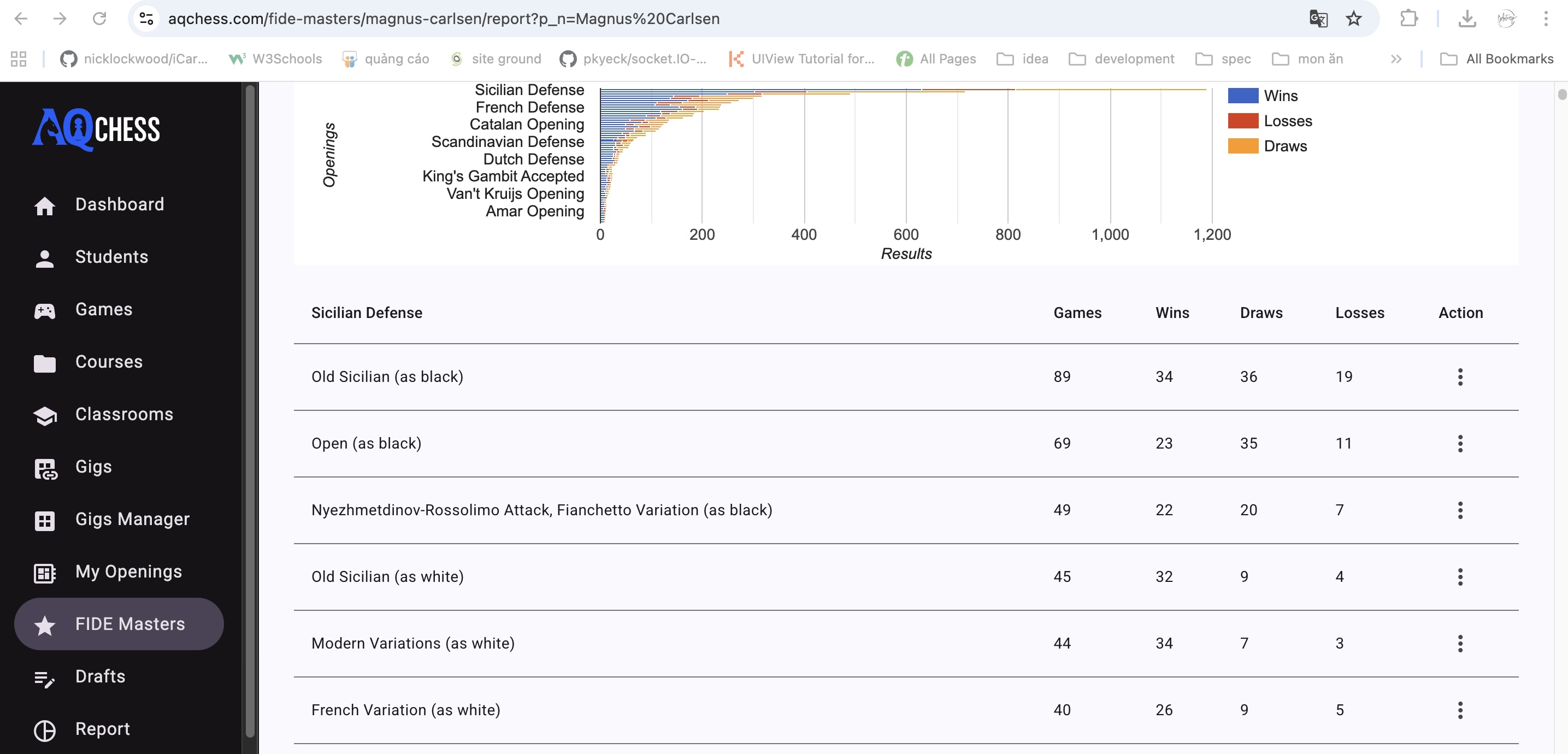
Step 4: Save the Variation to Your Course
When you find a useful variation, click Save Variation. Choose the Course (Training) and Chapter (Opening) where it should be saved, then click Save.
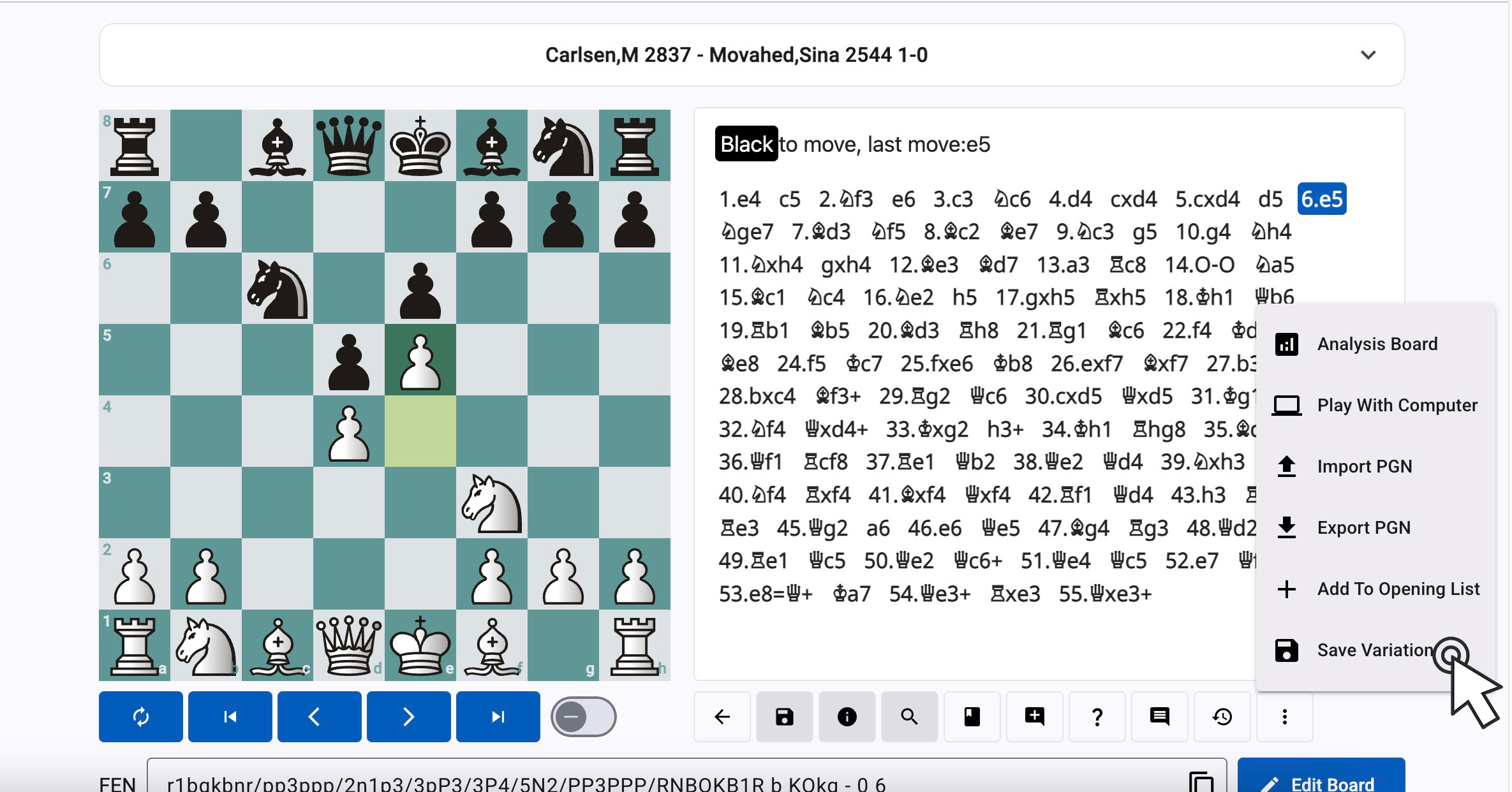
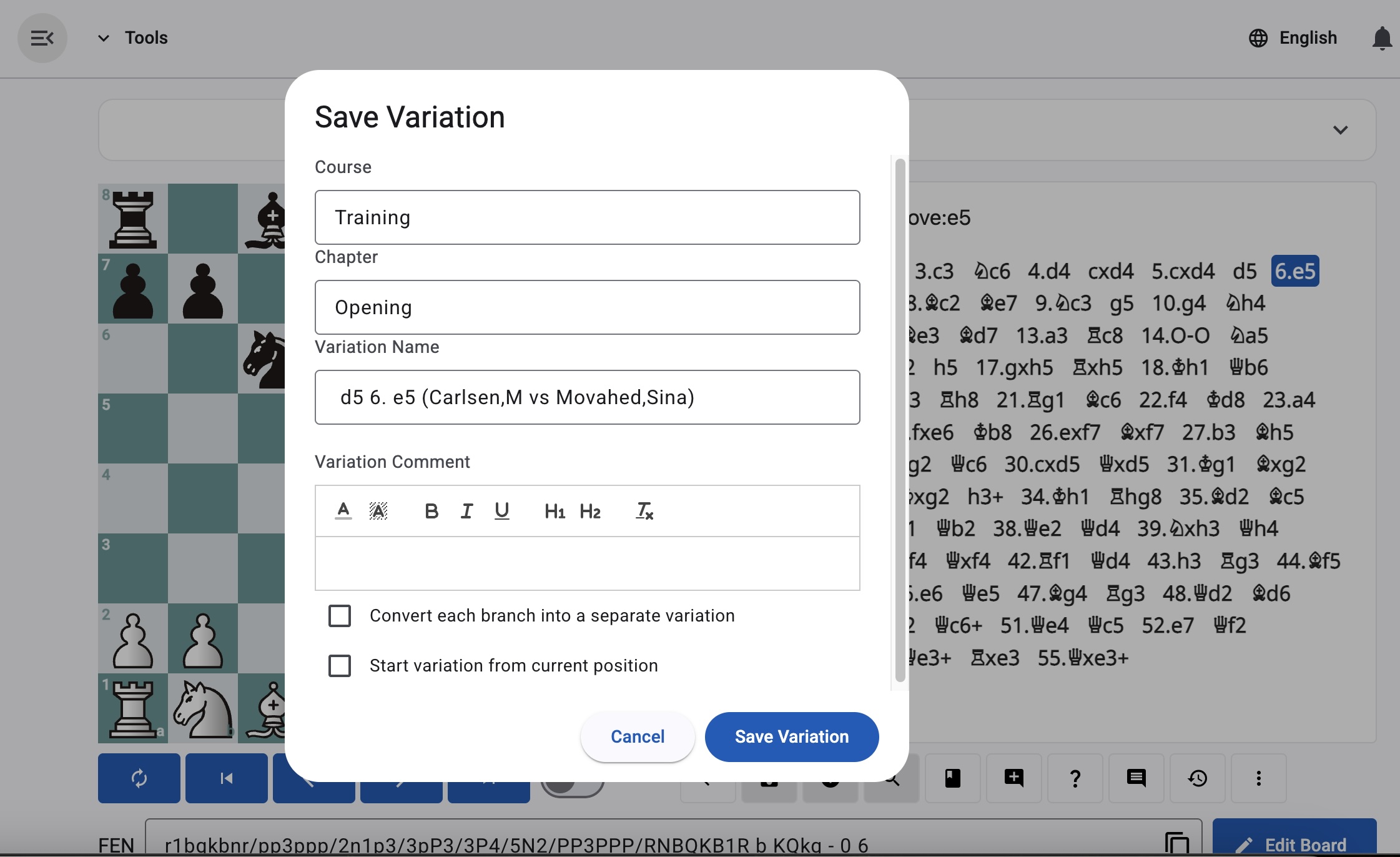
Step 5: Copy or Create Your Own Variations
You can also create a blank variation first, then right-click → Copy Variation from another game and Paste it into your course for easy customization.

Step 6: Review Your Saved Variations in the Course
Now, go back to the Courses page and open your Training course. You’ll see all the variations you just saved inside the Opening chapter. From here, you can replay, edit, or train these positions anytime.
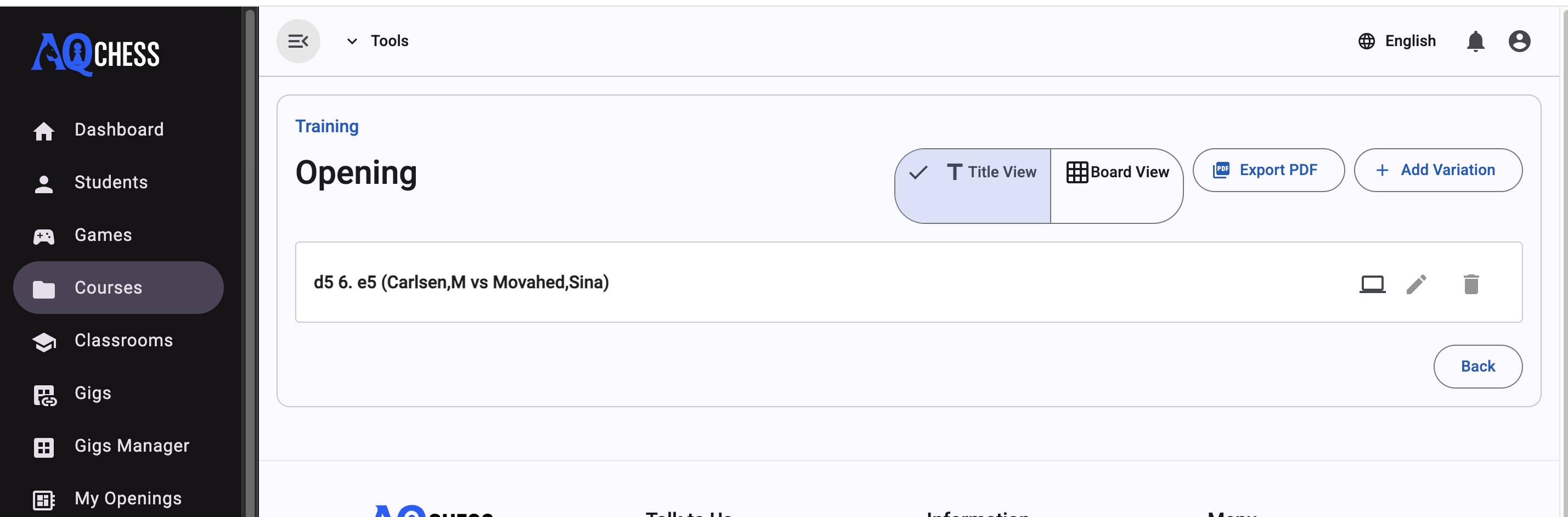
Tip: Once saved, you can train these opening lines directly with the computer or share them with students as structured learning material.